2 minutes
pfSense as a netboot.xyz server
I wanted to find a nice and simple way to boot ISO files from my network using PXE boot.
Thankfully netboot.xyz can boot many Linux distributions (and other utilities) via PXE without burning their images to a medium (e.g.: DVD/USB).
I will detail the steps to setup netboot.xyz on a pfSense router.
-
Install
tftpdfrom: System > Package Manager > Available Packages -
Enable
tftpdin: Services > TFTP Server by selecting: Check to enable the TFTP serviceIn my case:
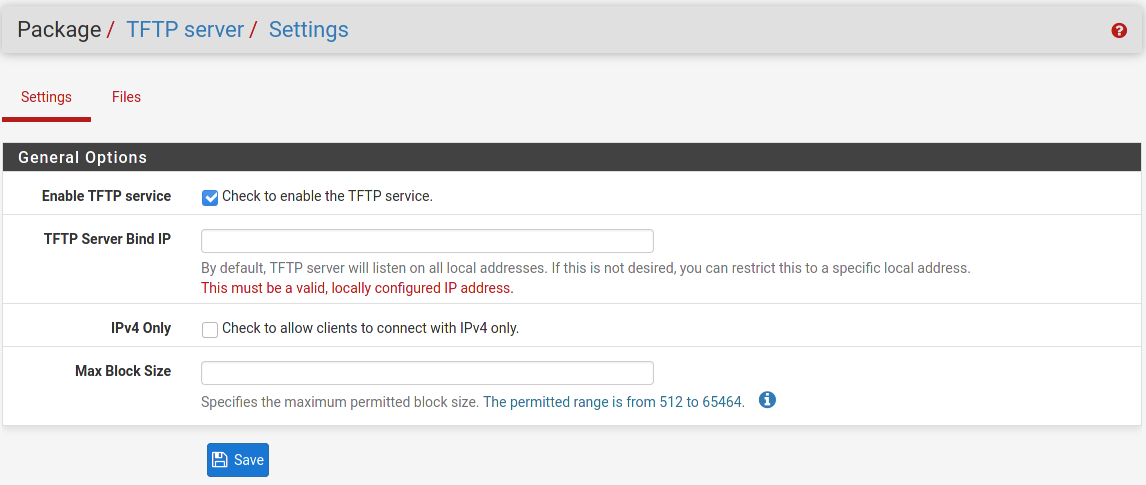
-
Download the relevant (UEFI or Legacy OS) DHCP bootloader file from the nextboot.xyz downloads section
Do not forget to verify the download’s checksum! -
Upload the file to the
tftpdserver by going to: Services > TFTP, selecting the Files tab and clicking Upload -
Configure the following in Services > DHCP Server
-
TFTP:
-
TFTP Server: insert the server IP (This will be your pfSense IP)
-
-
Network Booting:
-
Enable: check Enables network booting
-
Next Server: enter the IP of your pfSense server
-
Default BIOS file name, UEFI 32 bit file name and UEFI 64 bit file name: enter the name of the file downloaded on step 3 (e.g.:
netboot.xyz.efi)In my case it looks as follows:
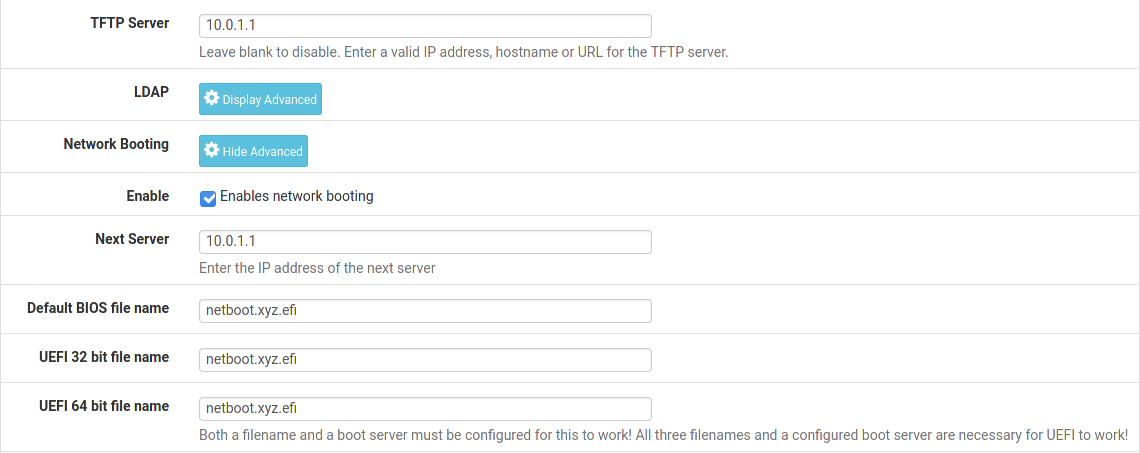
-
-
Click Save
-
You will be now able to boot to netboot.xyz and then select an OS/Utility you want to boot into.
Comments
You can use your Mastodon account to reply to this post.
Reply